


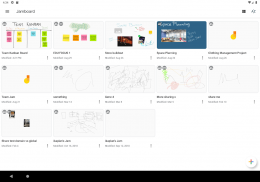
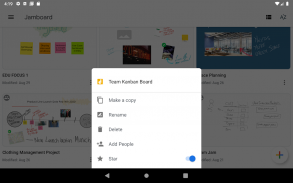

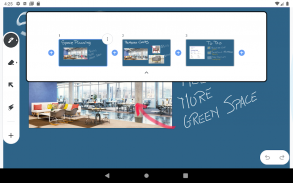
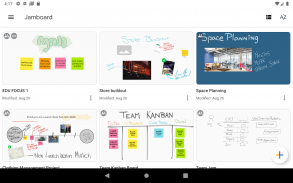
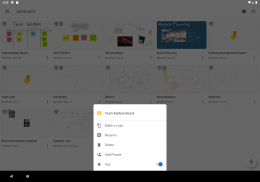
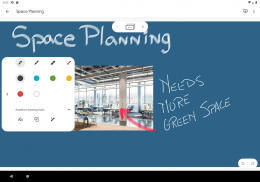

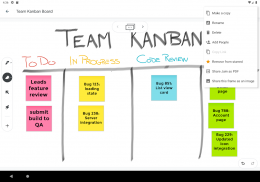

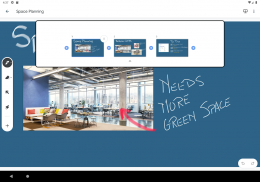
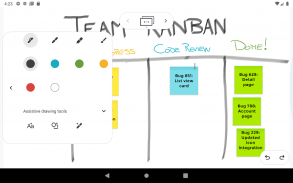

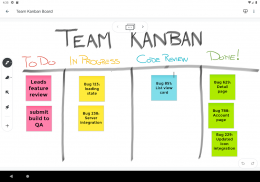


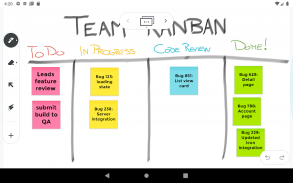
Jamboard

Jamboard介绍
Jamboard is G Suite’s digital whiteboard that offers a rich collaborative experience for teams and classrooms. Watch your creativity unfold: you can create a Jam, edit it from your device, and share it with others. Everybody can collaborate on the Jam anytime, anywhere. For businesses and schools that use Jamboard hardware, you can use your phone or tablet to join or open a Jam on a nearby board.
* Draw with various pens and colors to bring your ideas to life.
* Share Jams and work together with others in the same Jam in real time.
* Add sticky notes to brainstorm ideas together.
* Bring your Jams to life by inserting photos and stickers.
* Import drive files from G Suite to annotate documents together.
* Highlight objects with the laser pointer tool.
Permissions Notice
Camera: Takes photos to insert into jams.
Contacts: Share jams with people in your contact list.
Location: Find nearby Jamboards.
Storage: Access jam files and photos on your device.
Jamboard是G Suite的数字白板,为团队和教室提供丰富的协作体验。观察您的创造力:您可以创建一个Jam,从您的设备编辑它,并与他人分享。每个人都可以随时随地与Jam合作。对于使用Jamboard硬件的企业和学校,您可以使用手机或平板电脑在附近的电路板上加入或打开Jam。
*绘制各种笔和颜色,将您的想法变为现实。
*分享果酱,并与同一Jam中的其他人一起实时工作。
*添加便签,共同集思广益。
*插入照片和贴纸,让您的果酱变得生动。
*从G Suite导入驱动器文件以一起注释文档。
*使用激光指示工具突出显示对象。
权限通知
相机:拍照片插入卡纸。
联系人:与联系人列表中的人共享密码。
位置:寻找附近的Jamboards。
存储:访问设备上的卡纸文件和照片。





























